Advanced Multi-Vendor Marketplace
Advanced Multi-Vendor Marketplace module helps shop owners to convert their existing store into a full-fledged multi-vendor marketplace like Amazon, eBay, etc.
- Register as a seller on the store.
- A dedicated & separate dashboard for sellers to manage their shop effectively.
- Manage seller accessibility with a range of approval settings.
Highlighted Features
Seller Dashboard
A separate dashboard for sellers from where they can view the sales received and total orders.
Seller Product Management
Seller can create new products by adding basic product information, images, combinations, features, shipping, SEO, options, etc.
Email-SMS Notifications
Email&SMS notification on various events like new seller request, product approval, sale of seller product, etc.
Easy Seller Registration

Virtual Product
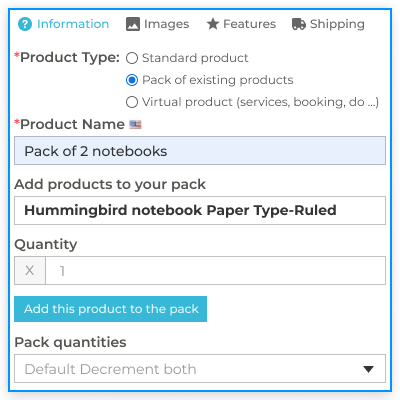
Advanced Multi-Vendor Marketplace offers the sellers to create pack products from their existing products. Also, multiple options are available for the seller to manage the pack quantity.
- Quantity decrement in pack only: The stock for a pack will decrease when the pack product gets sold.
- Decrement of quantity for each product in pack only: In this case, the stock of each product in the pack will decrease when the pack product gets sold.
- Decrease both: When a pack is sold, both the stock for the pack and the stock for each product will decrease.
Pack products are also convenient for customers. Instead of searching through the whole catalog and adding the products to the cart one at a time, customers can purchase a pack of similar products they were looking for.
Marketplace Booking and Reservation System
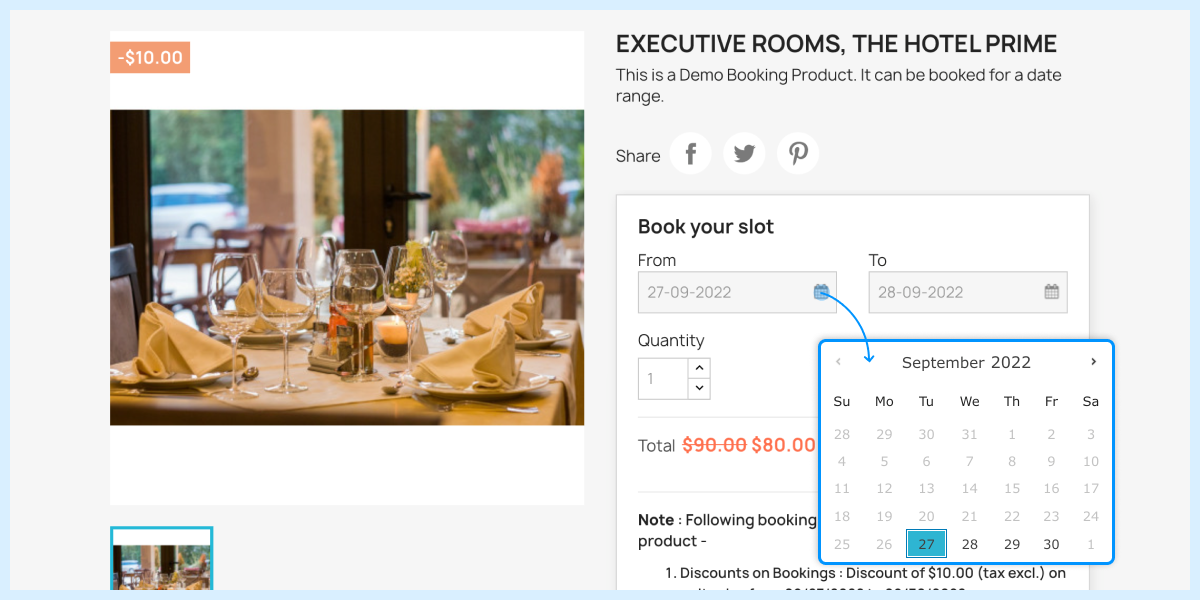
Marketplace Booking and Reservation System module allow sellers of the marketplace to offer booking products/services to the customers.
- Allow sellers to create/add booking products.
- Sellers create booking price rules to apply to booking products.
- Create date range & time slot booking type products.
- Choose to disable booking for special days.
- Send booking product information in order confirmation mail to the customer.
- View booking product orders in a separate tab.
- Sellers can easily create and add booking products on the website
- Add product description in multiple language
- Seller can set the product booking type as Date Range or Time Slots
- Seller can add booking price rules
Sellers can add a booking price rule for a date range, a specific date or special days. Sellers can add impact prices (increase or decrease) while adding booking price rule for a booking product.
- Sellers can edit or delete a booking price rule.
- Sellers can enable or disable a booking price rule.
- The impact prices can be on a fixed amount basis or percentage wise.
- Seller can set priorities for calculating booking price so that if a customer fits into multiple booking rules then booking rule with the highest priority will be considered at the time of booking.
ChekBoom SMS Notification
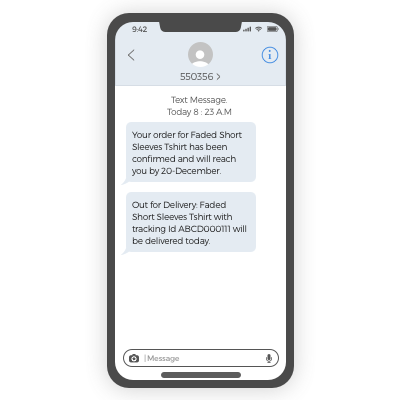
Marketplace SMS Notification module offers shop owners & sellers of the marketplace to notify their customers via text message on various events.
- Notify customers & sellers of store via an SMS.
- Choose to add a country prefix in seller & customer mobile number.
- Send notifications about seller account activation/deactivation, product activation/deactivation and the order confirmation.
- Customize the text message to send to the customers.
- Notify the customers via a text message on the update of the order status.
- Send SMS notifications like order confirmation, order status, and order tracking details to the customers. Relevant updates regarding seller's account activation/deactivation and order confirmation are also sent to the sellers via SMS. Notifying through SMS is one of the most efficient ways of informing the customers and sellers as SMS has higher open rates.
ChekBoom Marketplace Sponsored Products
The module offers sellers of the marketplace to sponsor their products & show them in a separate advertisement section of the store.
Sponsored products are those products that are highly promoted by the store in order to increase sales. Now, this functionality is also available for the sellers of the Marketplace.
The sellers can buy sponsorship plans which basically translates to buying clicks. These clicks can then be assigned to each product individually. Upon each click by a customer on the sponsored product, the number of remaining clicks will decrease.
The time up to which the clicks are remaining, the sponsored products will be visible under the advertisement section. After the clicks for any product get over, the product will no longer be visible under the advertisement section.
And, the seller will need to buy more clicks in order to keep the product active under the advertisement section.
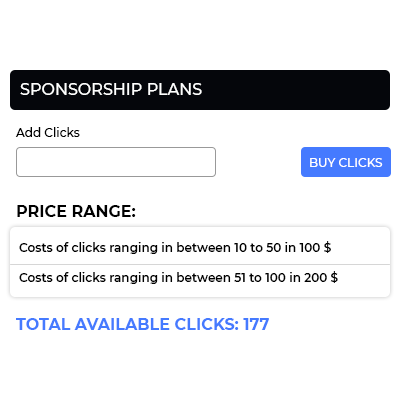
In order to sponsor a product, a seller needs to buy clicks from the shop owner i.e., admin. Here's how the whole process works.
- Firstly, a seller needs to buy clicks from the ChekBoom.
- On getting the order of clicks & payment, an admin can update the order status of clicks to "Payment Accepted".
- After the approval, the clicks become available to the seller.
- Now, seller can assign clicks to products.
- After the clicks are assigned on the products, products start showing under sponsored product section.
- Now, whenever a customer buys any product by clicking on the product visible under the sponsored section, number of available clicks for that product gets updated.
- As soon as the clicks for any product is over, the product will be removed from the sponsored product section.
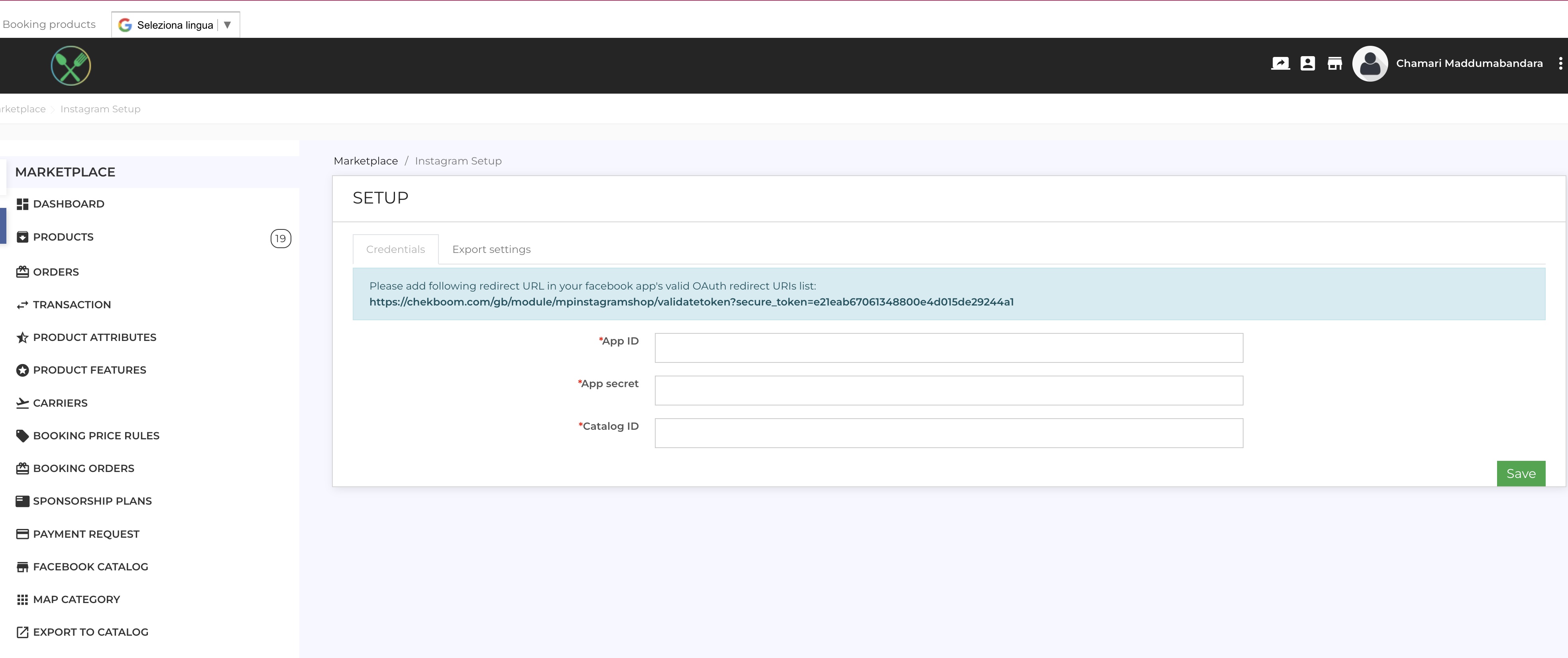
Marketplace Social Commerce
Marketplace Social Commerce: Allow sellers to sell effectively on both Instagram and the marketplace with Marketplace Social Commerce. Sellers can make their posts shoppable by tagging the products to the post. Customers can view product image, information like product description & price, and link on Instagram posts. Redirect customers to the marketplace product page from Instagram shop..
Showcase Products
Let sellers feature their marketplace shop products on Instagram.
Category Mapping
Allow sellers to synchronize Prestashop product categories with Google categories.
Tag Products
Tag the products and add shoppability to the Instagram posts.
Export Products to Facebook Catalog
Mass assign the products to be featured on Instagram to Facebook catalog.
